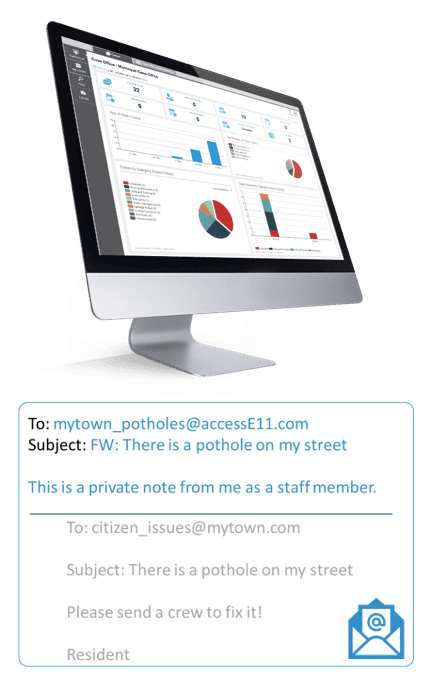Determining how best to respond to citizen issues in a digital world continues to be a focus for local governments. Every customer we speak to is making some level of investment to improve engagement and communicate more efficiently with their residents via common digital platforms: email, mobile apps, Facebook, SMS, web forms or automated voice systems. The challenge is that citizens are not all at the same level of technical competency and their comfort with different methods of communication can vary significantly. As a result, no single solution for citizen issue management is likely to accommodate the full spectrum of resident preferences.
At AccessE11, we understand this challenge and are building solutions to simplify how to centralize and automate these types of interactions so that staff get a consistent view of issues, regardless of how they were collected.
In this article, we will talk about the most common method we see; good ol’ email. The vast majority of local governments have created and published a central email address for their citizens to use; “admin@town.com, contact@town.com, issues@town.com” and so on. Generally, this email address is maintained by an administrator and citizen issues are forwarded to the appropriate department or staff member best able to address them. While this approach is effective, it does have its limitations; difficult to track status, difficult to report, limited collaboration, no inherent ownership of the issue and most importantly, no standard communication mechanism to the resident.
Enter the AccessE11 Email Inbound Channel
We created the concept of “inbound channels” to simplify to entry of information into the AccessE11 platform. Without a need for software to be installed on staff machines, and without being limited to any email service provider, AccessE11 can accept emails directly from any office staff and automatically capture the details of the issue, correctly categorize it, assign it to the right staff members, and send a confirmation to the resident with a unique id so they can request updates easily.
How it works:
1) Email Received
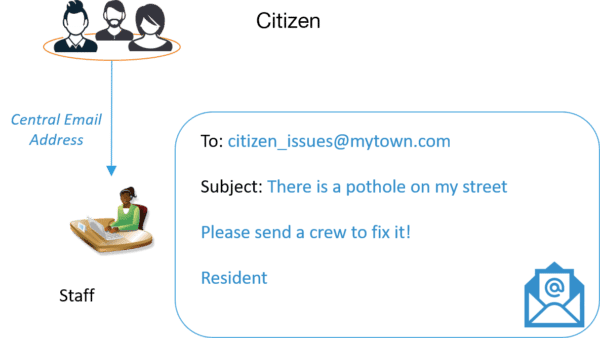
2) Forward to the AccessE11 Inbound Channel
This can be done by staff or automated using mail server rules.

3) The Magic
- Case is created with description of original subject line
- Case is given the category of “Pot Hole”
- Case is associated with the originating resident email
- Case is assigned to the right department
- They are notified that they have a new case
- Email is sent to resident with case details
- Two case notes are created:
- The contents added by staff as an “internal note”
- The original contents of resident’s email